Ergonomics; Health and Safety with Multimedia Use
We've all felt it.
The stiff neck, sore back, cramped hands or headache after too much screen time!
So this blog will be dedicated to the magic word, 'ergonomics'.
What is ergonomics you ask? It is the practice of fitting a person's workspace to suit their individual needs, therefore increasing efficiency and productivity and decreasing discomfort or injury.
I mean, we come in all different shapes and sizes don't we?
So over the course of this blog, I will be outlining the work, health and safety practices we use at Turquoise Coast Library with all our multimedia equipment, both for staff and the general public. You can use these practices at home too.
Let's start with the furniture...
The office chair should be height adjustable with a height adjustable back rest as well. It should have wheels so you are able to easily adjust the distance of the chair from the desk and it should swivel so it's easy for you to reach different objects in your working space. Armrests should fit easily under the desk.
The desk space should be large enough to accommodate the screen, keyboard, mouse (if using one) and any other equipment (such as stationary, book rest, etc) comfortably without being cluttered. The desk should be low enough to allow you to keep your forearms horizontal or sloping slightly downwards, and high enough to allow your thighs to fit comfortably underneath.
Ideally, your neck and back should be straight, with the back snugly supported. Forearms perpendicular to upper arms, elbows tucked in, wrists at a natural angle and level with the keyboard, feet flat on the floor (or on a footrest).
How about those eyes?
Eye strain would have to be one of the most common complaints related to computer usage.
This can be avoided by the following practices:
- Making sure the monitor is about an arm's length away with the top of the screen at eye level. An adjustable monitor raiser is a good way to achieve this (refer to above diagram).
- If you wear eye-glasses, make sure you are wearing the correct prescription, even getting blue light blocking lenses for even more protection.
- Anti-glare protection for your screen.
- Lighting should be bright enough for you to see the letters on the keyboard, but not too bright as to cause glare.
Posture, rest and stretch!
We've all been guilty of slouching and sometimes it happens without you realising. It's important to be aware of your posture and keep your back straight, elbows tucked in and wrists level with the keyboard.
An ergonomic keyboard and mouse (like the ones we have at Turquoise Coast Library) is a great option to help keep your wrists and arms in the correct position and avoid any injury.
Take regular rest and stretch breaks, ideally 5 minutes every half an hour. Get up out of your chair and do a few easy exercises to help reduce repetitive strain on your body.
Follow this link to see a handy video by physical therapists Bob Schrupp and Brad Heineck, showing 7 easy exercises designed for office workers.
By the way, this is NOT the correct ergonomics when using a computer!
Fire and Electrical Hazards
Not related to ergonomics but a very important health and safety aspect nonetheless!
At Turquoise Coast Library, we have all of our electrical devices checked and safety tagged at least once a year, to ensure all devices are in optimal condition and of a high safety standard. Any item with damaged or exposed cords, cracked outer casing or loose/missing parts is repaired or replaced immediately to ensure the safety of our patrons and staff.
The same standards should apply to your electrical items at home, there are many reputable companies that perform these checks for homes and businesses, also including smoke alarm checks and RCD (electrical safety switch) checks.
Below are links to 2 reputable companies so you can check it out for yourself...
Overloading power boards and using piggy-back plugs is also a big no-no!
We don't allow food and beverages to be consumed next to our multimedia equipment, that applies to staff and patrons alike. Spillages are an electrocution hazard, the same rules should apply at home too. A laptop and a cup of coffee in close proximity is a disaster waiting to happen!
I hope you've found this little blog on safety aspects of multimedia usage helpful and I hope you make the effort to apply these same principles at home. After all, your health and well-being is the most important asset you've got. 😊

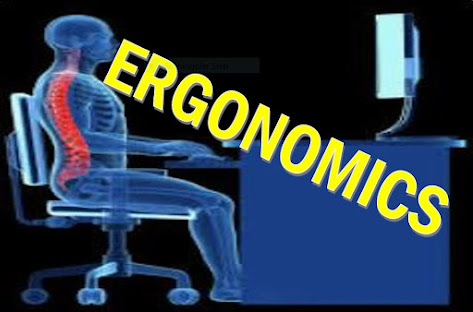















Comments
Post a Comment